VOL. I
Case Study
From Toyota's Assembly Lines to India's Streets: The QR Code Journey
Written by
Ayushman
29th Jan, 20259 min read

Written by
Ayushman

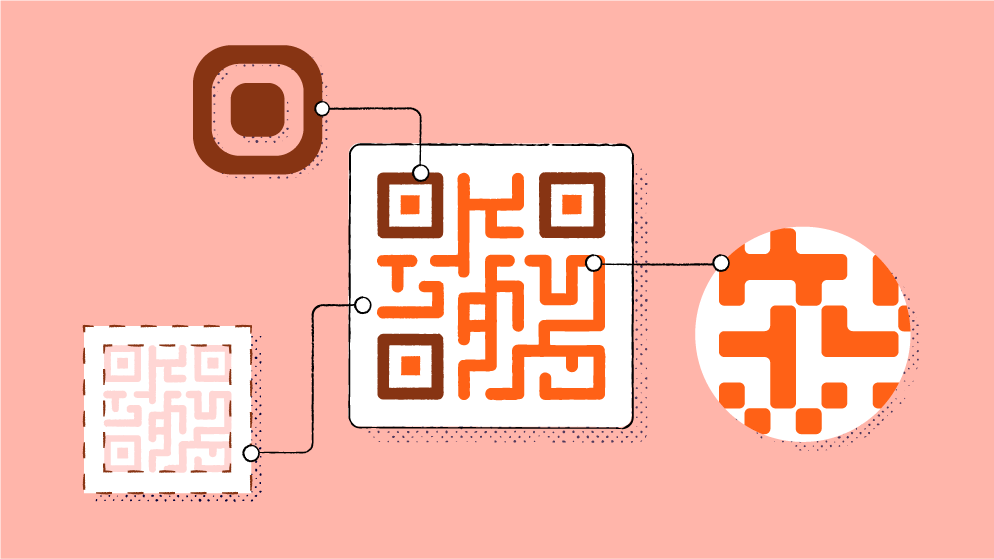
In India, QR codes have become as common as auto-rickshaws dodging through traffic. No matter however small or remote you find a shop, chances are that they will have these pixelated printouts ready for you to make the payment. Yes, those are QR codes, and they've become as essential as a smartphone in the hands of every shopkeeper—integral and universally embraced.
Unlike traditional barcodes, which store information in a single direction (horizontally), QR codes store data both horizontally and vertically. This structure lets them encode much more data, from URLs and text to contact information and payment details.
This two-dimensional structure is what gives QR codes their distinctive square shape with patterns of black and white modules. A QR code is blazingly fast, thanks to some nifty techniques, it can store lots of data (upto 23,624 bits) and it can error correct itself if some part of the QR is missing. Things like these make the adoption of QR code so rampant.
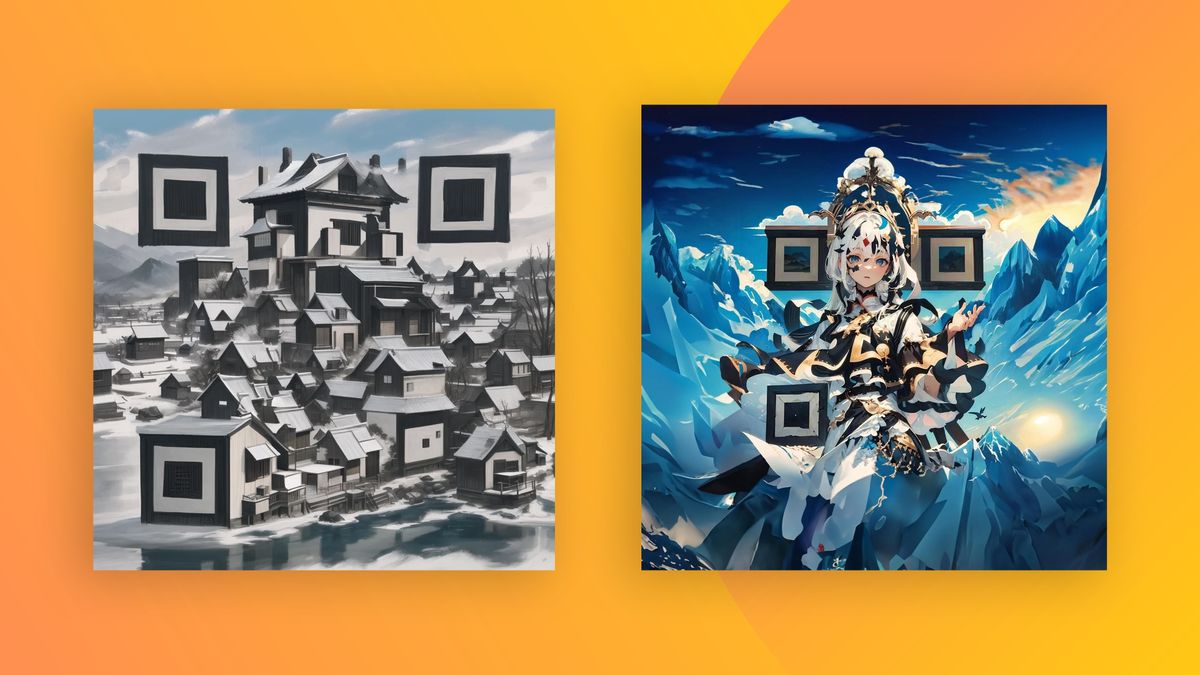
Back in 1994, a couple of ingenious engineers at Denso Wave (a Toyota subsidiary) were wrestling with a problem: how to make tracking car parts on assembly lines more efficient. Barcodes were used extensively at that time but they had few limitations. They only stores tiny bit of information and forced workers to scan multiple barcodes for a single automotive component. Enter Masahiro Hara and his small team, who decided it make tracking of automotive component seamless and they introduced QR codes. A two-dimensional marvel that could pack in a whopping 7,000 characters, including kanji (漢字).
With its distinctive square shape and those funky patterns in the corners (called position detection patterns), the QR code allowed scanners to read data from any angle at lightning speed. Imagine upgrading from a bicycle to a starship in the world of data handling. This simple yet intuitive encoding and decoding of data helped Toyota to massive boost their manufacturing.
But the QR code didn't stop there. Someone thought, "If we can manage car parts with these codes, why not use them to pay the vegetable vendor at the local mandi?" And so, QR codes leaped from the Aichi Prefecture (HQ of Denso Wave) into bustling markets and remote villages. Now, they're not just tracking car parts; they're revolutionising commerce in India and many other developing countries.
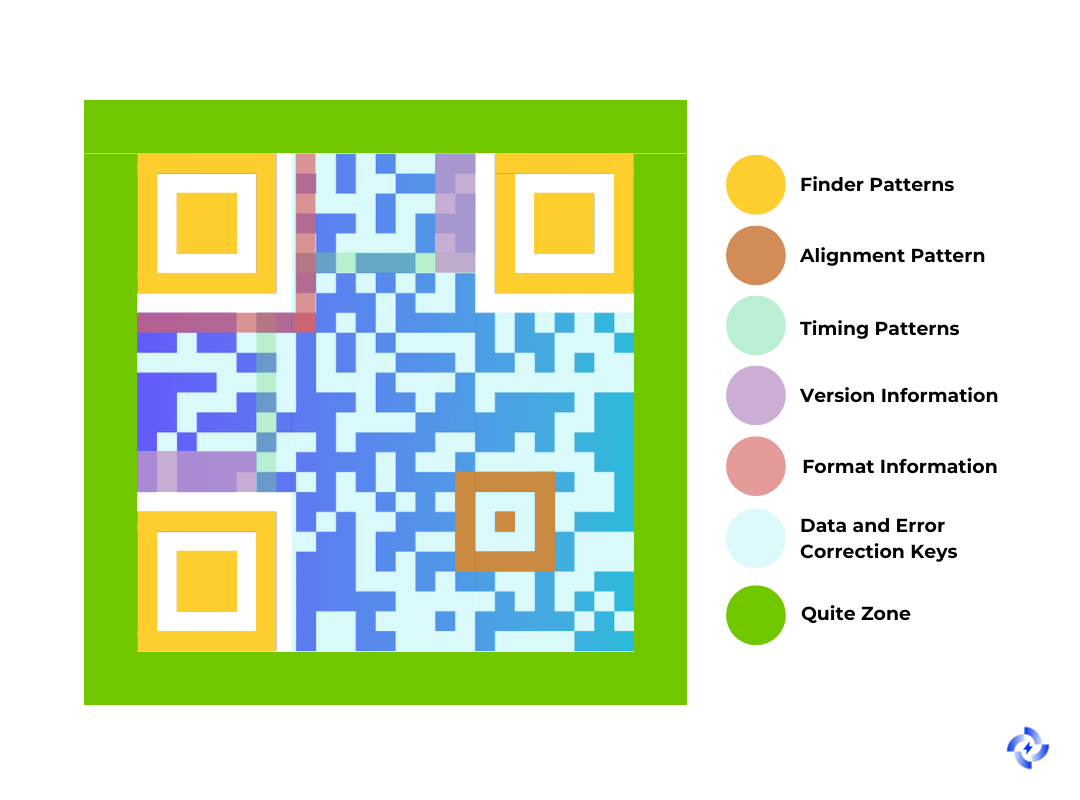
Ever wondered how your phone miraculously deciphers a QR code even when you're holding it at a bizarre angle? Meet the Position Markers—the three large squares chilling in the corners of every QR code. Think of them as the QR code's very own GPS satellites, ensuring your scanner doesn't get lost in a sea of tiny squares.
These markers are like the North Star for your scanner, helping it figure out which way is up, down, left, or right—no matter how you're holding your phone. Even if you're scanning sideways like a curious parrot 🦜, these squares have got your back. They reduce the chances of misreading the code, which is especially handy when the QR code is wrapped around a steaming cup of chai or printed on a slightly crumpled receipt from your favourite street vendor.
It's a small square, typically nestled near the bottom-right corner of larger QR codes (Version 2 and up). In more expansive codes, you'll find multiple Alignment Patterns strategically placed like seasoned coaches on a sports field.
When your QR code is scanned at an odd angle, wrapped around a coffee cup, or crumpled in your pocket, the Alignment Pattern swoops in to save the day. It helps the scanner straighten things out, correcting any perspective wonkiness so your data doesn't end up looking like a Picasso painting. In larger QR codes, these Alignment Patterns are sprinkled throughout, much like checkpoints in a marathon, ensuring everything stays on track from start to finish.
Timing patterns are sequences of alternating black and white modules that run both horizontally and vertically between the position markers. Think of them as the QR code's gridlines, laying out the precise design so your scanner knows exactly where to read. It's the QR code's way of laying down a coordinate grid, much like a Cartesian plane, providing precise "x" and "y" axes for your scanner to navigate.
These patterns help the scanner determine the size of the data grid—the number of rows and columns—essentially acting like the gridlines on graph paper.
The Timing Patterns tells us about the version of the QR code. The versioning in QR ranges from 1 to 40, 1 being the smallest and 40 being able to store humongous amount of data.
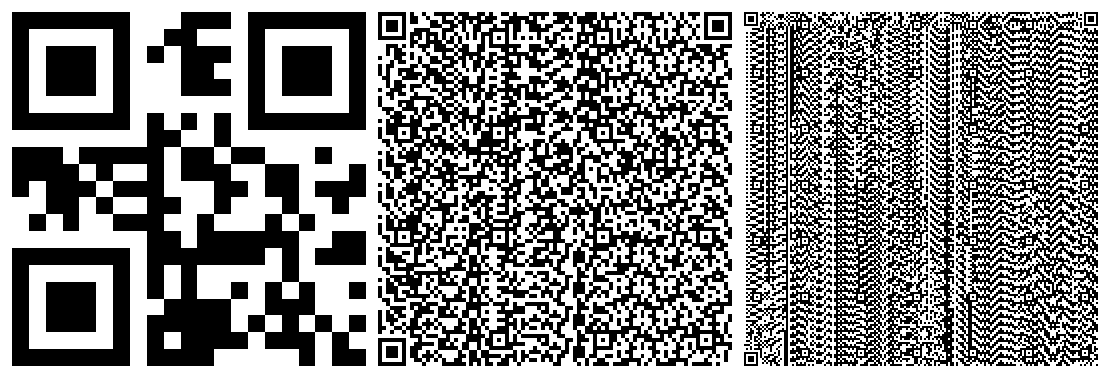
The Version Information is an 18-bit binary sequence encoded using a BCH (Bose-Chaudhuri-Hocquenghem) error-correcting code. Think of it as the QR code's way of proofreading its own genetic instructions to errors.
Modules and Bits
Each little square in the QR code grid, known as a module, represents a bit of data—black for 1, white for 0. Think of modules as the QR code's version of binary Morse code, dotting and dashing your data into a scannable pattern.
Encoding Modes
QR codes are versatile—they use different modes to efficiently encode various types of data:
Data Masking
To keep scanners from getting confused by patterns that resemble the positioning markers or by large blocks of the same colour, QR codes use data masking. Think of it as applying a filter that rearranges the modules to avoid misleading patterns while preserving the underlying data.
Ever wondered how a QR code still works even after it's been scratched, smudged, or partially obscured? The magic lies in Error Correction, a feature that makes QR codes remarkably robust and reliable. Let's dive deep into how this works.
At the heart of QR code error correction is the Reed-Solomon algorithm, a mathematical method used in various data transmission and storage technologies, from CDs and DVDs to deep-space communications. In QR codes, Reed-Solomon error correction allows for the reconstruction of data even when parts of the code are missing or damaged.
Imagine You're Building a Castle with Blocks. You have a set of colourful blocks to build a castle. Each block is important to make the castle look complete.
But sometimes:
To make sure your castle can still be built even if some blocks are missing, you have extra special blocks that can replace any block you lose.
This way, your castle always gets built, even if some blocks are missing or broken.
QR codes work kind of like your block castle.
When creating a QR code:
QR codes offer four levels of error correction to balance data capacity and resilience:
Note: Increasing the error correction level adds more redundant data, which reduces the amount of space available for actual information.

From Toyota's assembly lines to the bustling markets of India, QR codes have come a long way—evolving from a specialized tool for tracking car parts into a ubiquitous payment and information-sharing system. Along the way, they've proven just how powerful a simple square can be when backed by smart engineering and thoughtful design.
It's easy to look at a QR code and see just black and white squares, but beneath that unassuming grid lies a blend of robust mathematics, error correction, and clever encoding. This synergy of design and tech ensures QR codes remain both highly accessible and remarkably reliable.
Their versatility, efficiency, and resilience remind us that making things appear simple often demands the greatest ingenuity and care. What seems straightforward to the user—just point and scan—belies the careful planning and problem-solving at play behind the scenes. And with continued evolution and adoption, QR codes will likely remain at the heart of digital interactions for years to come, exemplifying how even the most routine technologies can reflect some of our most brilliant ideas.